Technique #1: Spectral Analysis
In techno the kick drum and bassline are a fundamental aspect of the track, but they are often hanging out in the same frequency range, and we all know that this is like tequila joining the party, there’s going to be a fight at some point.
You know about rolling off the low end, and EQing the bass to “fit” around the kick, but despite having decent monitors, it’s hard to hear “down there” in an untreated bedroom/slash music space.
So, how does one monitor low down in upside down acoustic spaces?
Spectral Analyser: It’s no magic pill, but a spectral analyser helps see what you might not be able to hear.
How to do it:
Strap a spectral analyser across your main stereo out.
Solo your kick and the analyser will show you the frequency range it is using.
Solo your bassline next and you’ll soon know exactly which frequency it is occupying.
Repeat for all elements in the track.
Voxengo SPAN allows routing two elements into the analyser so you can do side by side comparisons within the same plug-in.
Now you can EQ sounds with much more confidence and accuracy because you can see where they are conflicting with each other.
Technique #2: Check The Mud
Low end monitoring and mixing is a major issue for most modern producers working at home - poor acoustic environments, less than accurate monitoring, and neighbours who don’t like their walls rattling at 3am in the morning.
There are forums and discussions abound tackling this muddy, boomy issue, but answers involving acoustic treatment, speaker placement, speaker type, diamond coated cables dipped in gold flakes and dried by moonlight are of little practical use to beginner and advance tweakers alike.
So how can one do it with the tools at hand?
Parametric equaliser. Specifically, a low pass filter with a cut off at 100Hz exactly.
Even if you have terrible monitors/acoustics, this method still helps. Engaging the 100Hz lowpass makes it obvious which sounds shouldn’t be down in this range. You will be amazed at what you find taking up space down there.
It even works with headphones.
Repeat through all elements in the mix (if necessary) until you are satisfied that the low end has been cleared up, then let kick and bass back into the room and they will have much more room to play nicely without getting all up in each others grille, which is when they start fighting. Again.
Note: It may be contrary to what I just wrote, but having some sounds bleeding down below 100Hz is not necessarily a bad thing. ALWAYS trust your ears and guts above all else. Sometimes the bleed is working with the bottom end, not against it, so don’t throw the bassy out with the pass filter.
Technique #3: Mix Against A Pink Noise Test Signal
In techno the main reference level is straightforward, it’s pounding away under the song. Most dance music producers will “mix to the kick”, i.e., all other elements in the song are balanced and leveled relative to it, but in less beat driven music or more complex arrangements a kick is not necessarily prominent.
So what then?
A calibrated pink noise reference level. The idea in a nutshell: mix into pink noise and use it as a global reference level for all mix elements. Use pink noise (and not white noise) because pink noise more closely matches how we hear. (How and why that is, is not in the scope of this article.)
With this method, sonic elements that are too loud immediately stand out, and elements that are too low are equally revealed. Of course some sonic elements will cut through (or be masked) more than others and you will always need old fashioned ears, tweaking and adjustments after the fact, but having a calibrated, dedicated “anchor” to mix around works wonders.
No one sound tends to dominate, and incremental volume creep of mix elements over a session are held in check.
This technique takes a bit of practice and getting used to, but once you get the hang of it you’ll be amazed at the results.
You will need a test tone generator that has a pink noise option and a metering plug-in like Voxengo SPAN.
Technique #4: Process Mid Side Information
Mid-side processing is the ability to attenuate or accentuate elements of a sound, bus or final mix based on its location in the stereo image.
The Mid Channel is any sonic information in the center of the stereo image, when this is accentuated we perceive a more centered, narrow, or mono sound.
The Side Channel is made up of sonic information at the edges of the stereo image. When this is accentuated it appears to widen the stereo image and add space around the centered image.
Conversely if we attenuate the mid channel a few dBs but leave the side channel at 0dB we can create “space” in the middle of the stereo image without raising levels, or we can lower the sides and create a more mono, centred sound, effective for bass lines and low end elements that should be mono anyway.
Conclusion:
We covered a lot of ground with this article, the idea is to go and tinker with these techniques and find your own way of making them work for your music production and mixes.
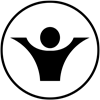




Validate your login