Ambient Orchestral Film Score tutorial Logic Pro X Template: https://www.wemakedancemusic.com/en/ambient-orchestral-score-logic-template-live-electronic-music-134
In episode 134 our host Mikas is creating an ambient orchestral film score from a chord progression imported beforehand. This episodes will be about layering sound and using the chord progression with multiple instruments to create polyphonic harmony. We will also use a lot of automation to create movement and hopefully emotions.
Learn how to make Ambient Orchestral film score music by watching our free live tutorial and study the Logic Pro X Template from the session to practice what you have learned. The Live Electronic Music Tutorials give everyone the opportunity to learn music production at their own pace anytime anywhere. Unlock the secrets of electronic music now.
0:00 Introduction
2:00 Chord progression preview
2:40 Layering Pads
4:00 Adding Strings
10:55 Adding tubas from the Logic Sampler
15:36 Adding a sub bass pad
19:15 Adding an arpeggiator
21:51 adding keys hits
24:00 Adding automations and building arrangements
31:55 Recording the lead
35:55 Creating a summing track for our strings
42:55 Final Thoughts
Get the Logic Pro X Template from our site and master the sounds.
hello everyone nikos here for your live electronic music tutorial it's episode 134 and today we're gonna switch it down a little we're gonna do some orchestral at 88 bpm which is quite slow it's quite mellow and for this episode i will do only orchestral instruments so no drums no percussions no rhythm i'm just gonna try to bring as much emotion as i can with only synthesizers strings horns you know stuff like that no drums no big effect it's gonna be very ambient hopefully it will be very emotional the electronic music tutorial are about me making music in real time for you guys so you guys understand the process sometimes the struggle i always leave the episode completely uncut so you're gonna see from now until the end of the episode while i compose a track i will use a chord progression to start this episode so it's easy to create progressions it's going to be a lot more about layering engineering and arranging of course and the the polyphony of the instrument using the same chord using the bass creating some arpeggio hopefully recording a cool melody put on top so this is episode 133 and of 134 sorry and of course the result of this episode will be available on our site we make this music.com as a template you can get only for five bucks we already have over we have 133 templates and lately guys if you've been purchasing some of the episode i'm going to take all of them i'm improving them i put a better mastering rack on the output i i just changed some things and do a better mix so i'm at 25 hopefully i will get back to update all of the episodes that i've done in the past so guys check it out we make dancemusic.com let's get started
so as i said i loaded the chord progression what i've done is i loaded a few synths and on some instruments so here's the chord progression
this is a very very default basic pad that i put on there so perfect pad is one of my favorite in alchemy of course and i forget specify that i know use external plugins to do those episodes or to do songs it's all logic so we have this pad i'm gonna just replicate the midi here personally i think it would be better if i would drop it the whole octave
to get more depth
and drama so when i will go up here i will still preserve some tone
well with the other version there was not necessarily so much low ends i would do both so i'll keep bring this one back up so now we have both i will drop the volume of both of these somewhat off the top here and leave myself some room to mix i'm gonna have the bottom here
presents without definitely a big presence definitely much more density to the sound so i use was where you want to use polyphony with different scents and some ghosts in here or something
this is good so the first thing i would add to this piece would be to take the original so i always keep the original cord on the corner as you see and then i'm going to add some strings the new logic strings are pretty cool i'm going to see it in one second do you want to load off here you have different versions of the violin section so i know a lot of people they they use all those big instruments and stuff but i believe this plus some good effect engineering is enough of course if you score a massive multi-billion dollar movie okay but for most people it won't really make a difference unless you i mean unless it's really really special if you do if you score something that's going to be in my case half electronic and half orchestral i think it will do i've done a whole album with these and they sound amazing if they're mixed properly of course with some effects so i'm going to start by creating a bus take this bus here i'm going to add a reverb silver verb my preset it's called rondios it's not quite my preset as it is just a gigantic room send us on to
and look at my eq now to cut most of the low end under 1k here
and because of panning sorry guys because of panning i want to so i want to really set those on a different position on the sides so with this new so they changed that to not so long ago with this new panning they are almost behind in the mix so i can put it really to the side here we can really pass the side like really almost behind so you have the pad more in the middle you have the strings on the side of these those strings that's all that i want from those
strings
now i'm gonna do another strings we're doing orchestra also i mean it's not when you have an orchestra playing it's not only one set of strings this other set of strings here i will change the instrument to have some cello i want this this deep shadow song i have to wait because it has to load the samples and i'm actually gonna select only the lower end and i'm gonna change my equals because i keep on replicating the tracks so i'll have to change your parameters let's see what we got
deep would do another one this one here and take it i'm gonna drop it a whole lot again so i'm gonna go into more of the really base
this already has a certain level of intensity so why did i cut the pad at the top because while i'm mixing this section here i don't want to be to be influenced by the loudness of this so what i'm going to do is i'm going to bring them one by one after so because the strings like i said it tends to take a lot of room and i want the pad to be there as a support not a primary so
a good way to do a proper mix when you have a lot of instrument of course is to leave space and the only way you can possibly leave space is to mix at lower db so you cannot have 25 pots that are at -5 because it's you're gonna you're gonna round up dynamic range too to be able to mix those elements so everything low or lower you know for the loudness you can do that later as long as the mix is breeding and by the way guys i set the bpm to 88 and the refresh rate to 96 kilohertz because it's very important for that type of music at least to mix with a higher refresh rate to get a better mix to get more depth because if you mix that in 41 000 as an example the elements tend to collide together and you can adhere the mix properly now i will introduce a tuba or at least
the track zoom and open it here i'm gonna go and take only the top the top keys here
it's my my computer is making some noise i'm gonna go into the horns here and select but i don't have so i think i need to take it from the sampler so i will move on to the sampler here it's going to be easier so this new logic samplers guys quite something really really something so we can go into all of the samples that i had before and use them into this sampler so it's it's definitely look a lot like uh ableton kind of sampler i think they took the ideas from it however it's in logic and it's get everything that's included which in logic which is you know definitely a lot more than what is in ableton i'm going to take the tuba solo
i'm gonna send it to this massive reverb that we had before
you have to mix it properly it doesn't want the sum of the element to be more than the individual elements so the individual element has to stay within the mix you know nothing nothing's going to stick out unless i start playing some keys on top or something but for
now by the way guys i've done quite a few episodes of these and if you like that type of music i compose a full album of this orchestral and electronic music merch together it's called explorers check it out guys mikas explorers very very emotional album nice stuff
sounds a lot like this as a matter of fact only this tube of fit perfectly at the top there
let's try to see if we can add a little bit of uh this one here i will use i will reuse to put here but i will not use it yet it's going to be a base pad this try to up this one i will try to add brass section very very little
let's see what are the setting trumpet
i would say a trombone would be nice pastry mode no it's just a chocolate
it's about the trombone we have this first intonation i guess it's mono so let's try to do just a section maybe it's gonna sound interesting roof
not quite what we're looking for here this tiny could be fun you know we could have fun with this but not what we are looking for maybe i do follow along and i'm going to get more expression no it's too tender so we're going to continue in the same direction orchestral big emotional so i was talking about the base pad i have this base here see the keys i'm exactly where it should be for a nice space so see
i didn't expect that though
that's a lot of fun let's see if it's working there
not quite let's go into some pads i just want a nice low end pad
i'm just looking for something it's got nice low vibe to it not necessarily any air or anything i just want that deep vibe to add to this
sometimes it works but
the tone is not exactly what oh this is good this is almost stringy creepy nice vibe there
i definitely have to cut it here this is a bit too much
there
and this on a good sound system is just a feeling when i was just a rumble
what if we go down a whole octave
it's a bit too low
i'm tempted by adding a second tuba putting it lower i felt there was a bit of a gap in the frequencies there that this this would feel very well
it's listening to makes i feel the strings are better on the right and the two bars on the left which is how an orchestra is usually somehow disposed so there must be a reason for that
so when i put the lower tuba it made the higher tube pop a lot more
so now we need some more electronic elements so i'm gonna go in there i'm gonna do alchemy and i'm not gonna take the alchemy arps i'm just gonna take a basic arp that we have here and i'm going to take some alchemy sounds on top i'm going to take i'm going to go into keys pick a random key lower the volume
well it is a great idea to have that in there putting it in a mix-up is a bit of a different matter a bit too high
it's good too fast
so when that come in the mix will we
advance i would play with the strings a little bit and make it more in the back filter them pull them back play with them because both of those are meant together the strings take the whole room so i cannot look more in the back
and if you have seen or listened to any of my piece you know that i like to put some
i would call that stabs are just to to mark the movement to mark the the bars or once a bar or sometimes twice a bar depending it's not gonna be this sound i like to find some usually a pad that will have a fast attack and then try to put some accent on on the evolution of the track so either when the chord change happened or in between
oh i'm kind of like this i'm not sure it's going to be this but foreign
there like this so i would do this and i would go into this arb here automate some ipads so don't want to start actually right now i might as well continue building the track while we're at it touch
go back into the channel pick up the automation part here click on to read and then start building the track a little guys
so it's all about the push-pull action so i'm gonna track stack of my uh to create a track stack here i'm gonna track stack my horn so i will have more facility to automate both of the horns at the same time so my track stack here and within this track stack i'm going to be able to automate the volume of boat so let's see we start very mellow
so we have the first part i'm gonna replicate so control command r everything that is within locators will replicate so we're going to be able to start building something at a track let's say so now we can get a bit more i'm going to add some more element definitely but i want to get into the push-pull motion so to to to do good film score orchestral music it's it's about the push-pull it's about having this this texture and this movement that is always with giving to the audience it's not always pushing it's like always pushing pulling it's like waves of emotions that are coming so we start like this
i would start literally without any brass
move the pad up here this is to me unnecessary for starting the the song let's call it and even this pad here which is the lower pad there's a little nice texture so it's better to create the drama so a lot of automation guys and in this type of music at least for me
and again i don't want everything to come too fast so even that i think i will keep
hello
new logic automation sometime a little bit fiddly look much better anyways before
though again i want to work with the movement of the elements of this very nice hits that are coming
then we have this harp here that can take all of its time no maximum drama to start spiders coming in i didn't like this vibe here so let's see
foreign
not what i wanted to do
so
i'll try to record a little something at
least nope not quite what i'm looking for i'm gonna go and check out maybe if i find some more inspiring
that's good
this is how many different ways you can play the same led
that's the best one i think anything there between 8 and 9 think about something that's worth keeping
here let's call it 8-10 look at the midi quantize it and then try to see if it is
this one could be a worthy prettier here
that would be later on today maybe the intro or later into the mix i'm not too sure i'm gonna save this is low 134 guys oh
man it is a lot of fun making music with you guys it's how long 34 minutes i definitely have enough elements of the control a name region by tracks to remove the confusion so you guys can see because i like i said replicate the midi track and me to track keep the name which is not really what they are because after after i change the instrument it is completely different i did like this this little lead now actually better and better every time
a bit more juice
work on the mix a little bit more with you guys now that it's it's building up
i'll show the secondary ruler here
i think i will expand it another couple bars
and then right here i had all those string sections that i created earlier so i will do another stack for those so i can automate the whole stack at once so it's a summing track yes so i'm going to take the sum of the three strings
here here and here so let's name it at the same time guys so strings
and then the first one here was
the left strings
this one here i think i will make sure they're in order this is the right strings and here is my cello
so again with the strings here they are muted i can put them in just to listen
so there's many way i could bring them in a volume automation or filter i think i think for strings volume automation works west best sorry filter could work however it's not the effect that i'm looking for
you can always also change the curve of the the volume into into the settings personally i like linear
let's have a good control then here cut
so this pad that we had at first it's not going to be necessary all the way and again rename those strings here i could use a bit of strings at first but very little really in the background but some still some some some volume automation here i'm gonna hear them a little bit at the end not much more than this just to amplify
so
i think this is good i think there's something something more is needed here so the harp is there
two bars there continue to rise i think here i would cut those hits and change them for something else
and even drop the bass
so to really amplify so you have this moment here we're building clean the screen a little bit so you guys can see
and then poof
even the piano to select this arb is a bit too much i'll go full on with the tuba introduce the strings
here
so
and then since we're changing the arrangements now i'm going to continue the evolution of those two bus there they seem to be right where they belong
awesome
the strings are also good i will cut down but not fully
and then bring
this button is also great we're going to bring it in slowly
again
so
so after another dramatic moment it's gonna come let's call it another drop where i'm gonna take the strings away
bring back this these hits the pad drop the tuba the patch shouldn't come in right away same thing for the sub pad here i don't want it right away tuba should stay hello
so all right guys i'm gonna put in some more time into this orchestral template for you guys gonna upload it on our site we make dance music it's gonna be available for only five bucks you can put the tutorial along with the template and make your own version of this if you play chords if you're a pianist you're gonna have all the the sand effects gonna have everything in the template it's all included and of course until next time guys when the songs be with you
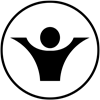




Validate your login