Logic Pro X Template: https://www.wemakedancemusic.com/en/genesis-invisible-touch-midi-chords-remix-electronic-music-jam-ses
In episode 25 we create a track using Genesis - Invisible Touch hit song MIDI. We setup Logic Pro X to 122 BPM and a refresh rate of 96 000KHZ. We previously loaded the General MIDI file that were divided in multiple channels and loaded dedicated instruments with selected sounds to fit the program. We start by cleaning the General Midi files and keep only what we will use in building our own version of this classic prog rock / pop track.
We start by using the original string chord progression that is legendary to this track, the basic sounds loaded with the MIDi instruction is great so we keep it and start by adding a Kick drum. We then duplicate the chords and layer the first electronix sound. Afterward we use the MIDI pattern to create a cool balling that work instantly in the song! We also decide to layer a Brassy type of sound into the mix to enrich it.
Next we start programing drums, we always create all drum patterns from scratch using Logic’s own Drum Machine Designer. Using MIDI we create all individual sounds one by one and mix them as we build the groove. Then we keep on building the elements by creating a pad from the original string hits, we then select a preset and move on to the Lead part, using the original MIDI we select a patch that will work with our remix! We then start building the arrangements and work on the mix!
All Episodes: https://www.youtube.com/playlist?list=PLmStSqY2iVmTaho9maXnL7n5PtHRbc7FU
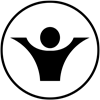




Validate your login