Logic Pro X Techno Music Production Template: https://www.wemakedancemusic.com/en/side-chain-techno-music-production-in-logic-pro-x-electronic-music-j
In episode 45 we create a techno track that will feature different sidechaining techniques. The goal is to engineer the sounds to make them work together. We set up the BPM at 122 and the refresh rate at 96000KHZ in Logic Pro X.
We kick off this music production session by programming simple drum using Logic Pro x Drum machine designer. After simple drums are created to minimal techno feel we start composing the bassline recording MIDI using the musical typing keyboard from Logic Pro X. We then add more drums and insert the first sidechain trick, we use the main kick drum to compress the cymbals after they are pre-processed with a delay. The production process is now in full effect.
We then sidechain the main bass to the kick drum to create a perfect techno pumping effect and leave room in the mix for the kick, as the kick push back the bassline with compression we strike the perfect balance. We then program more percussions. Next, we create a smooth brass sequence with s single note. We try to add more sidechain compression without much success!
We then decide to go deeper and sidechain the send reverb channel using the sam toms element, this takes this to the next level! We then record a pad like string part using MIDI and the sequencer in Logic Pro X. May the sounds be with you!!
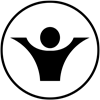




Validate your login