Preparing your Templates / Projects for upload

Main Guidelines (IMPORTANT):
- Templates should have a duration between 1:00 to 10:00 minutes and utilize native plugins of the respective DAW.
- When using external tools like popular VSTs such as Sylenth 1 and Massive, be aware that it may limit the interest from buyers who do not have those plugins installed. Using fewer external FX channels widens the potential audience for your product.
- All projects and templates must not exceed 2000MB and should be free of copyrighted material, both audio and MIDI. The average ZIP file size should range from 1MB to 200MB.
Consider the following for template creation:
- Choose a genre you have experience with and enjoy producing.
- Take into account the current popularity according to Beatport charts and industry trends.
- Assess the competition in the chosen category and determine how your product will stand out.
In the realm of music styles, possibilities are endless. Producers continuously blend and experiment with new genres, some of which gain significant popularity, like Avicii's incorporation of country vocals. It's crucial to release your creations and allow the market to shape these trends—an embodiment of the democratization of sound. There's no limit to the creativity within our community.
Saving the Presets:
If an external VSTi (Virtual Studio Technology Instrument) is used in your project, export and save the presets associated with that plugin in a separate folder within your project directory. This ensures that users who download your template can easily access and load the required presets for a complete and accurate experience when working with your template.
Best Practices:
- Minimize the use of external plugins.
- If using external/esoteric plugins, bounce the audio and leave the MIDI.
- Embrace automation and aim to create as much from scratch as possible.
- Royalty-free vocals are permissible.
- Covers of popular tracks are allowed (avoid including copyrighted vocals).
- Add a limiter to your main output for demo loudness.
- Avoid mastering the demo; authenticity is valued.
- Engineering templates such as DJ set preparations or mix templates are welcome and encouraged.
- Produce a compelling screenshot video of your project and upload it to YouTube before submitting the project. Including an NFO file is recommended.
DAW-Specific Guidelines:
-
Ableton Templates Guideline: Ensure you perform a "collect and save" action before uploading a project. Details can be found here: Ableton Collect and Save.
-
Logic Pro Templates Guideline: When saving the project, select "save as" and ensure all boxes are checked so that media included in your project will be saved to the folder. More details can be found here: Logic Pro Save As.
-
Cubase Templates Guideline: We recommend saving your project in backup mode, requiring an empty folder to store your project.
-
FL Studio Templates Guideline: Creating a backup of your project in FL Studio is straightforward. A helpful video guide can be found here: FL Studio Backup Guide.
Preparing Files for Upload:
- Always create a dedicated folder and add your files to it before compressing them in ZIP format.
- You can include any instructions you'd like in text or PDF format.
- Ensure that your folder is properly named, for example: "Logic Pro X Template - Illusions By Mikas."
- ONLY ZIP FILES ARE ALLOWED. All other formats will be deleted immediately.
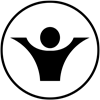





Validate your login