Logic Pro X Template: https://www.wemakedancemusic.com/en/techno-beats-percussions-music-production-in-logic-pro-x-electron
With the electronic music jam sessions you can learn how to make EDM, start producing electronic music fast by using the video along the Logic Pro X Template. While these are not formal logic pro music production course the amount of knowledge these episodes contain for FREE worth watching. If you are looking to be a self taught producer and become an electronic music creator this might be the way for you. No need for expensive courses online you can get started making your own music now!
Episode 21 features Mikas producting a driving percussive techno song from scratch. The DAW is Logic Pro X, the BPM is set to 124 and the refresh rate is 96000KHZ. We previously set logic to high quality 64 Bits internal processing. We start with Logic’s own Drum Machine designer, we then program some percussions starting with the Kick Drum of course, then we use a triplet sequence and layer different percussions to create a fuller beat with the same pattern.
We then add some toms hits to create additional movement and enhance the groove. We continue the madness by adding yet more percussions, we start with Ride cymbals, and low deep toms, we are not into serious beat territory! Adding fast paced timbales we are yet adding further to this mix without overcrowding it, now, we need a noise sweep to add some impacto to the transitions. Then…. Well, we add more PERCUSSIONS to this techno track! Claps and hats comes in to finally complete the percussive elements. Next, we compose a bassline using Logic’s own Synthesizer: Alchemy, after a few tries we settle on some minimal bass hits that leaves room for the drums yet enhance the groove. Wer then extend the project to 17 bars to be able to jam and record some more synths. We then look for a lead and decide to use a more paddy sound that evolve well with the existing elements.
Wer then extend the project to 16 bars to be able to jam and record some more synths. Learn to make techno by watching this tutorial and downloading the Project files from our site.
All Episodes: https://www.youtube.com/playlist?list=PLmStSqY2iVmTaho9maXnL7n5PtHRbc7FU
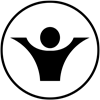




Validate your login