Why Use DAW Templates in 2024: A Comprehensive Guide to Ableton, Logic Pro X, and FL Studio Templates

Introduction to DAW Templates
The Evolution of Digital Audio Workstations
Digital Audio Workstations (DAWs) have been the backbone of music production for decades. They've evolved from simple recording software to complex environments that facilitate composition, editing, mixing, and mastering. In 2024, DAWs like Ableton Live, Logic Pro X, and FL Studio have set new standards in the industry.
Role of Ableton, Logic Pro X, and FL Studio Templates in 2024
DAW templates, particularly those from Ableton, Logic Pro X, and FL Studio, have become essential tools for producers. These templates serve as pre-arranged project files, tailored for various music styles and workflows. They provide a structured foundation, which users can customize, leading to efficient and creative music production.
Benefits of Using DAW Templates
Efficiency with Ableton Templates
Ableton templates are known for their intuitive design and time-saving capabilities. They allow producers to jump straight into the creative process, reducing the time spent on setting up new projects. This efficiency is especially beneficial for live performances and quick composition sessions.
Consistency in Music Production with Logic Pro X Templates
For artists seeking a consistent sound across their projects, Logic Pro X templates are invaluable. These templates ensure uniformity in quality and style, aiding artists in establishing their unique sound in a competitive industry.
Creative Boosts from FL Studio Templates
FL Studio is renowned for its versatility, and its templates are no exception. They provide a starting point that can ignite creative ideas, especially useful when producers face writer’s block. The diverse range of templates caters to multiple genres, offering something for every producer.
Customizing DAW Templates
Tailoring Ableton Templates for Personal Style
Customization is where Ableton templates truly shine. Producers can modify these templates to match their style, whether it’s tweaking the built-in instruments, adjusting effects, or adding new elements. This flexibility allows for a high degree of personalization.
Innovating with Logic Pro X Templates
Logic Pro X templates are not just starting points; they’re canvases for innovation. Advanced users can delve into complex features like Smart Controls, automation, and the use of third-party plugins to create unique and sophisticated soundscapes.
DAW Templates Across Various Software
Comparing Ableton, Logic Pro X, and FL Studio Templates
Each DAW has its strengths, and this is reflected in their templates. Ableton templates often focus on live performance and electronic genres, Logic Pro X on comprehensive production capabilities, and FL Studio on its pattern-based sequencing and robust plugin support.
Choosing the Right Template for Your DAW
Selecting the right template involves understanding the strengths and workflow of each DAW. While Ableton might be ideal for electronic and live music, Logic Pro X could be better for detailed production work, and FL Studio for beat-making and loop-based composition.
Technical Insights on DAW Templates
Compatibility with Different DAWs: A Closer Look
A critical aspect of DAW templates is their compatibility. While templates are generally specific to their respective DAW, there are ways to transfer certain elements like MIDI files or audio samples between them, offering some level of cross-DAW compatibility.
Integrating Plugins in Various DAW Templates
The integration of plugins and virtual instruments is a key feature of modern DAW templates. Whether it's Ableton's Max for Live, Logic Pro X's extensive library of plugins, or FL Studio's native instruments, templates can be enhanced significantly through plugin integration.
DAW Templates for Beginners
Starting with Ableton: A Beginner’s Guide
For newcomers to Ableton Live, starting with a basic template can be a great way to learn the software. These templates often include predefined tracks and settings that help beginners understand the workflow and features of Ableton.
Logic Pro X for Newcomers: Tips and Tricks
Logic Pro X might seem daunting at first, but its templates make the learning curve much smoother. Beginners can explore various production techniques and familiarize themselves with the DAW's extensive features through these templates.
Advanced DAW Template Usage
Mastering FL Studio Templates: A Guide for Professionals
FL Studio templates offer a world of possibilities for experienced producers. From complex drum patterns to intricate synth lines, these templates can be tailored to create sophisticated and detailed compositions.
Streamlining Workflows Across Different DAWs
Professionals who use multiple DAWs can benefit from understanding how to streamline their workflows using templates. This involves recognizing the strengths of each DAW and utilizing templates that complement these strengths.
The Future of DAW Templates
Innovations in DAW Templates: What’s Next?
As we look beyond 2024, the evolution of DAW templates is bound to continue. Innovations may include more AI-driven features, deeper integration with hardware, and even more intuitive user interfaces.
Predicting the Evolution of Ableton, Logic Pro X, and FL Studio Templates
Predictions for the future of these DAW templates include enhanced cloud integration for collaborative work, more sophisticated AI-assisted composition tools, and an increase in genre-specific templates.
Selecting the Perfect DAW Template
Criteria for Choosing Among Ableton, Logic Pro X, and FL Studio Templates
When choosing a template, consider your workflow, the genre of music you're producing, and the specific features you need. Each DAW offers unique templates that cater to different needs.
Top Sources for High-Quality DAW Templates
There are numerous sources for high-quality DAW templates, including official DAW websites, third-party providers, and community forums. Always look for templates that are well-designed, versatile, and suit your production style.
Integrating Hardware with DAW Templates
Enhancing Ableton and FL Studio Templates with External Hardware
Integrating hardware controllers with DAW templates can significantly enhance the music production experience. Ableton and FL Studio are particularly well-suited for hardware integration, offering hands-on control and real-time manipulation capabilities.
Logic Pro X and Hardware Integration: Best Practices
Logic Pro X also supports hardware integration, and utilizing this feature can bring a new level of creativity and efficiency to the production process. Understanding how to map hardware controls to various functions in Logic Pro X can transform the way you interact with the DAW.
Community and Learning Resources
Online Forums for Ableton, Logic Pro X, and FL Studio Users
The user communities for Ableton, Logic Pro X, and FL Studio are vibrant and supportive. Online forums and social media groups are great places to share tips, get advice, and connect with other producers.
Accessing Professional Training for Various DAW Templates
For those looking to deepen their knowledge, professional training and tutorials are available for all three DAWs. These resources can help you master the use of templates and take your music production skills to the next level.
Conclusion and Final Thoughts
DAW templates, particularly those from Ableton, Logic Pro X, and FL Studio, are powerful tools that can significantly enhance the music production process.
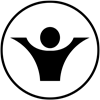




Validate your login